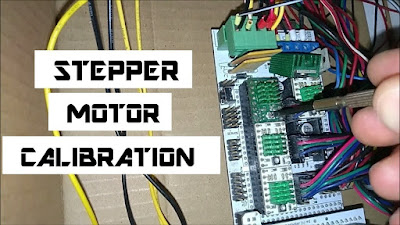What is it?
I originally designed the LiniStepper as a versatile PCB that could be used to drive most small to medium UNIPOLAR stepper motors for my own CNC projects. Because this was designed for me the design may seem a little eccentric. There is massive reliability from over-rating components, great versatility from using discrete power components and a PCB with numerous setup options, and an on-board microprocessor that can be programmed to do any microstepping mode and even act as complete motion controller "brain" all on the one board if needed.
Since "proper" commercial
stepper motor drivers for sale are very expensive there was an interest from people to buy the LiniStepper as a low cost kit that will provide good performance for home CNC uses. The LiniStepper soon evolved into an open-source project with the help of the wonderful people who run the PICLIST electronics forum.
The LiniStepper gives great motor performance with some very nice microstepping features, but it is linear in its method of controlling motor current, so it can give off a lot of heat if driving a large motor. In most cases this is no big deal, you just bolt it to a decent heatsink and maybe a small PC type fan and enjoy the great performance of smooth linear current control.
Features:
Step modes of 200, 400, 1200, 3600 steps/rev
(full step, half step, 6th step, 18th step)
Linear current smoothing, gives smooth "stepless" operation
Extremely rugged
Uses large power transistors, not a flimsy stepper driver chip
Best suited for stepper motors up to 1.5A per phase
Can be used for 4A per phase BUT ONLY IN FULL STEP MODE
PSU voltage 4v to 35v
Can be set up for a huge range of motor sizes
On-board PIC chip and free source code
PIC chip is ALREADY programmed for you!
Source code can be modded to give ANY step resolution or infinite angle control
Requires +5v logic supply for PIC
Has "standard" step and direction inputs
Compatible with most freeware home CNC driver software
Can be wired directly to a PC parallel port for home CNC
Works with 5-wire and 6-wire (unipolar) motors
Disadvantages;
It gets hot with larger motors, needs a big heatsink
It is a kit, you have to build it
Does NOT work with 4-wire (bipolar) motors
High performance
The Linistepper is a bit like myself; eccentric, quirky, rugged, old-fashioned and offers a very high level of performance. :o)
As far as I know this is the only LINEAR constant-current microstepping stepper driver available for sale apart from a couple of very expensive high-end industrial units costing many hundreds of $.
Look at that linear smoothing! This is the actual current through one motor winding in 3600 step mode, measured through one of the current sense resistors.
Open-source project
This one page is all I have here on the LiniStepper, but there is a large open-source project available which contains many pages;
Technical, how it works and linear microstepping theory
How to build it with step by step photos
Circuit diagram and parts list
PCB parts layout
High torque half-stepping theory
Full PIC .asm software
Tips for using it
How to tune it for different
step motor sizes
Owner's questions and answers
You can buy the kit there too and it has been priced cheaply, for a similar price to the costs of the parts alone if bought from Digikey or other hobby electronics stores. The kit includes all the components, a high quality plated through hole double sided PCB, the plugs/sockets for all connections, and mounting hardware for the power transistors but DOES NOT include heatsink angle bracket or heatsink. All kit instructions are web-based and can be downloaded. The (very small!) profits from kit sales are divided equally between myself and the forum and help to support the forum.
hybrid Stepping Motor Advantages and Disadvantages